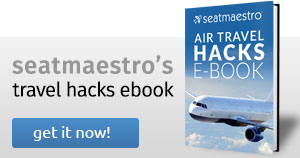How can I check in for Avianca flights?
For your convenience, Avianca offers several e-Check-in options to check in before or after arrival at the airport:
- Web Check-in.
- Mobile Check-in.
- Self-Check-in Kiosks.
What is the recommended time of arrival at the airport for Avianca flights?
Minimum required arrival times at the airport depend on the flight route and the type of check-in you want to perform. If you are using an e-Check-In service and you only have hand baggage, you can go directly to the boarding gate for your flight. If you used an e-Check-In option and you have baggage to check, you should go straight to the special baggage drop off line.
| Flights | e-Check-In WITH Baggage to Check |
e-Check-In WITHOUT Baggage to Check |
Airport Check-in at Avianca Counters |
| Within Colombia and Ecuador | 45 minutes | 35 minutes | 1 hour |
| Within Peru | 1 hour | 45 minutes | 2 hours |
| From North America | 2 hours | 1 hour | 3 hours |
| From Colombia, Europe and Central America |
2 hours | 90 minutes | |
| From South America | 2 hours and 15 minutes | 1 hour |
What general conditions apply to e-Check-in services?
e-Check-in services are available from 24 hours before your flight departure for passengers with a confirmed booking and issued electronic ticket and can be completed for up to 8 people simultaneously. e-Check-in services are not available for:
- Bookings that have to pay a penalty.
- Passengers who require some special service such as Unaccompanied Minors, passengers with disabilities, passengers traveling with pets in cabin and deportees.
- Paper tickets.
- Codeshare flights, operated by another airline.
Web Check-in
Web Check-in is available for all Avianca flights up to 3 hours before departure. Web Check-in is not available if the itinerary includes more than two connections between the origin and the destination, codeshare routes (codeshare segments) or connections with other airlines.
You can enter Avianca’s website and obtain your boarding pass 24 hours before your flight departs in just a few steps:
- Use the reservation code or e-ticket number or Frequent Flyer number for identification.
- Select the flight you want to check in for; you can use the service to check in for all flights if the first flight is operated by Avianca.
- Select which passengers you want to check in from the list.
- Upgrade your Frequent Flyer number.
- See or change seats for selected passengers. The seat map for other airlines is not available, those seats will be confirmed when checking in.
- Enter the information required by immigration authorities.
- Print the boarding pass or send a copy to your email address. If there is a problem with the boarding pass, you can either use a kiosk to print it or go to a check-in counter to request your boarding pass.
Mobile Check-in
When you use the Mobile Check-in service, the boarding pass is displayed directly in your smartphone, and there is no need to print it. Upon arrival at the airport, if you have problems with your mobile and you cannot show your boarding pass, you can print it at a kiosk or go to an Avianca counter.
Mobile Check-in is available for all Avianca flights except domestic flights in Brazil and flights from Brasilia, Sao Paulo, Liberia, New York – Newark Liberty International Airport, Flores, and Monterrey.
By order of the authorities, when departing from Asuncion, Cancun, La Habana, Porto Alegre, Punta Cana, Rio de Janeiro, Santa Cruz de la Sierra and Santo Domingo, you must have a printed boarding pass.
Self-Check-in Kiosks
When you arrive at the airport, you can go directly to the self-service kiosks where you can obtain your printed boarding pass in just a few seconds. If you already obtained your boarding pass through another e-Check-in method, you can print your boarding pass by scanning the code. You can use the self-service kiosk for both your return or connecting flight, provided that the flight is within the next 16 hours.
Self-service kiosks are available for check-in up to when departing from:
- Argentina, Canada, Chile, El Salvador, Peru, Uruguay and the UK.
- Armenia, Barranquilla, Bogota, Bucaramanga, Cali, Cartagena, Chicago, Cucuta, Dallas, Guayaquil, Manizales, Medellin, Miami, New York, Orlando, Pereira, Rio de Janeiro, San Francisco, Sao Paulo, Valledupar, Washington.
Self-service kiosks with Bag Tag printers are available at the Cali, London, Quito, and Toronto airports. After confirming your information, you may print your Bag Tags, maximum 2 per passenger, and proceed directly to the baggage drop-off counter.

 En
En Es
Es Fr
Fr