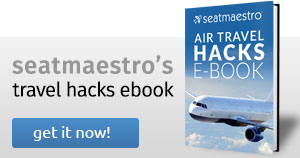What check-in options do I have for Porter Airlines flights?
Various and convenient options are available for checking in for a Porter Airlines flight:
- Web/Mobile Check-in.
- Kiosk Check-in.
What are the check-in times for Porter Airlines flights?
Passengers should allow sufficient time prior to scheduled departure for arriving at the airport, checking-in and passing through security to the gate. Check-in deadlines depend on the originating airport and destination as outlined below, and failure to meet the check-in deadline may result in reassignment of seats or cancellation of booking without compensation:
| Destination | Departure Airport | Recommended Arrival Time |
Check-in Deadline |
| Within Canada | Billy Bishop Toronto City Airport | 30 min | 20 min |
| Other airports | 60 min | 30 min | |
| International | Billy Bishop Toronto City Airport | 60 min | 45 min |
| Other airports | 90 min | 60 min |
Passengers cannot check in for a Porter flight and a partner airline flight at the same time. When connecting to Porter Airlines from a flight operated by a partner airline, you must comply with Porter’s requirements. When connecting to another airline, passengers must comply with that airline’s requirements (for example, where to check in to the connecting flight, the amount of time required between connecting flights).
Web/Mobile Check-in
All Porter Airlines flights are available for Web/Mobile Check-in from 24 hours up to 60 minutes prior to departure. Web/Mobile Check-in is available even for passengers who have baggage to check. Web/Mobile Check-in for flights to/from the US is available only if passengers have passports issued by the US or Canada. Passengers traveling with a passport issued by another country must check in at the airport.
To start Web/Mobile Check-in, you must retrieve your booking using your confirmation number, which can be found on your travel itinerary. Web/Mobile Check-in offers the following options:
- Save $10 + tax per bag when you pay baggage fees in advance.
- Purchase additional travel options.
- Print the boarding pass (not available when checking in from a mobile device).
- Get the Mobile Boarding Pass sent to your mobile device by email.
When you get a Mobile Boarding Pass, you can save the QR code for scanning at the airport. When you check in from a Passbook-compatible device (iPhone only), you can add your boarding pass to Passbook. After the compatibility is confirmed, and the check-in process completed, you have the option to upload the boarding pass to the Passbook.
Kiosk Check-in
Up to 60 minutes prior to departure, passengers with confirmed reservations for domestic flights within Canada only can use self-check-in kiosks at select airports (Toronto, Ottawa, Montreal, Halifax). Dedicated kiosks are available at Billy Bishop Toronto City Airport (in the land-side ferry terminal facility and check-in area), and shared kiosks can be used at other airports serving Porter Airlines.
Self-service kiosks cannot be used by Unaccompanied Minors or passengers traveling with pets, which must see a Porter Customer Service Representative. At this time, you cannot use self-check-in kiosks to check your bags. Baggage must be checked at the check-in counter at least 30 minutes prior to departure.
Boarding
Failure to meet the boarding deadline may result in the cancellation of your reservation or the loss of your assigned seat, without compensation. Passengers must be available for boarding at the boarding gate by the deadline that applies for the flight. Boarding gates close 10 minutes before departure.

 En
En Es
Es Fr
Fr