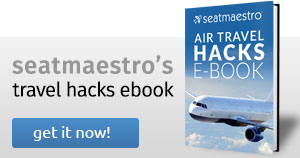How can I check-in for an US Airways flight?
In addition to Ticket Counter Check-in, US Airways offers a few self-service check-in options that you may use before or after arriving at the airport:
- Web Check-in – from your home computer, laptop or mobile device.
- Curbside Check-in – available at select airports only for domestic flights.
- Kiosk Check-in – self-service kiosks are available for check-in both inside and outside the airport.
When must I check-in when traveling with US Airways?
US Airways requires you to check-in, obtain your boarding pass and check your bags at least:
- 30 minutes before scheduled departure of your domestic flight.
- 60 minutes before scheduled departure of your international flight.
An earlier check-in deadline, 45 minutes prior to scheduled departure of your flight, applies:
Whether you have bags to check or not, when you are departing from:
Atlanta (ATL) Los Angeles (LAX) Orlando (MCO)
Cincinnati (CVG) Maui (OGG) Seattle (SEA)
Honolulu (HNL) New York (JFK) Washington Dulles (IAD)
When you are checking in baggage, and the flight is departing from:
Baltimore (BWI) Denver (DEN) Pittsburgh (PIT)
Buffalo (BUF) Las Vegas (LAS) Raleigh-Durham (RDU)
Charlotte (CLT) Philadelphia (PHL) Reno/Tahoe (RNO)
Dallas (DFW) Phoenix (PHX) Tampa (TPA)
If a passenger with a seat assignment fails to obtain a boarding pass before the check-in deadline, the passenger’s seat assignments, including those on continuing or returning flights, may be subject to cancellation.
Passengers who fail to comply with US Airways check-in requirements will be re-accommodated on the next available flight.
Web Check-in
You can save time at the airport and use Web Check-in as early as 24 hours and up to 90 minutes prior to your scheduled departure time. Web Check-in is available for domestic and international flights only for passengers with an electronically ticketed, confirmed reservation. If you booked your ticket from a travel agency or online agency, you may still use Web Check-in as long as you have an electronic ticket, you are traveling on a domestic flight, and you have your confirmation number or a valid Dividend Miles number in your reservation.
Web Check-in is not available for:
- Unaccompanied Minors.
- Passengers who travel with an infant on lap.
- Groups with more than 8 passengers.
- Passengers who travel to certain international destinations.
- Passengers who travel on a codeshare flight.
- Passengers with a seat assignment in an exit row.
If you are not eligible for Web Check-in, go to an US Airways Skycap (domestic flights only) or the airport ticket counter to check-in and get your boarding pass. You may also use an airport kiosks for self-service check-in at the airport.
If you have an assigned seat in an exit row, you must check in with an US Airways agent. You can use Kiosk Check-in as long as there is an agent by the kiosk to print your boarding pass. If the kiosk does not have an agent nearby, you should check-in at the ticket counter.
Options
When you check-in online, you can:
- Check bags and pay fees for checked bags.
- Change your seat assignment.
- Upgrade to First Class.
- Standby for First Class.
- Buy PreferredAccess (starts at $10 per person, per direction).
- Choose to receive on your smartphone an electronic boarding pass.
After you check-in online, just print your boarding and proceed to the airport. If you cannot print your boarding pass or have lost it, you need to go to the ticket counter where an agent will print your boarding pass (you cannot use the kiosk).
If you have checked your baggage online, you need to drop your bags at any US Airways skycap (only domestic flights), an airport kiosk (where available) or the US Airways ticket counter. If you don’t have checked baggage, you can proceed directly to the security checkpoint. There is no need to check-in at the ticket counter (unless the name on your reservation and the name on your passport do not match exactly) or with a gate agent (unless you chose to standby for First Class).
Mobile Boarding Pass
When departing from select airports, at the end of Web Check-in, you'll see the option receive a mobile boarding pass on your smartphone if:
- You are flying within the U.S.
- Your reservation is for only one person.
If you have connecting flights, you will receive one email for each flight. Mobile boarding passes work on most smartphones operated by AT & T, Sprint, Verizon and T-Mobile. You can add your mobile boarding passes to Passbook if you have an iPhone or iPod Touch (operating system iOS 6).
If you accidentally delete your mobile boarding pass, you can go to Web Check-in, enter your information and check that you’d like another mobile boarding pass. If the battery on your mobile phone dies or your mobile phone is lost or stolen, you can either ask an agent at the airport or go to an airport kiosk.
At the airport, you will need to scan your mobile boarding pass at the kiosk (to check bags), the security checkpoint and the gate.
Boarding
To ensure on-time performance, US Airways requires passengers to be present at the boarding gate at least:
- 15 minutes before departure for your domestic flight.
- 30 minutes before departure for your international flight.
Even if you had already checked in for your flight either at a location designated for check-in or through Web Check-in, failure to comply with these time requirements may result in cancellation of your reservation and your ineligibility for denied boarding compensation.
US Airways’ policy is to close the boarding doors 10 minutes prior and the aircraft doors 5 minutes prior to scheduled departure (this policy may not apply to US Airways Shuttle flights).
Before starting the boarding process, US Airways offers pre-boarding for passengers with a disability who need extra time or assistance to board. Before general boarding begins, First Class and Envoy customers, Dividend Miles Preferred and Star Alliance Gold members will be the first to board, during Priority Boarding. General Boarding takes place in the following order:
- Zone 1 – bulkhead seats and exit row seats (without under-the-seat storage).
- Zone 2 – US Airways Premier World MasterCard and US Airways Visa Signature card holders, ChoiceSeats, exit row seats (with under-the-seat storage).
- Zones 3 – 5 – all other passengers from back to front.

 En
En Es
Es Fr
Fr