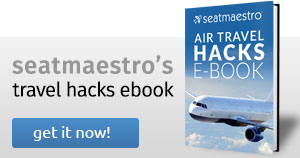How can I check in for a Virgin Australia flight?
Virgin Australia offers passengers several options for check-in:
- Web/Mobile Check-in.
- Amazon Alexa.
- Kiosk Check-in.
- Counter Check-in.
What check-in deadlines apply for Virgin Australia flights?
For domestic flights, the recommended check-in time is at least 45 minutes before the scheduled departure time. The check-in deadline is 30 minutes before departure, and you will not be able to check your bags after this time. However, passengers requiring additional assistance, traveling in a large group, or connecting to an international flight are recommended to check in 60 minutes before the scheduled departure time.
For international flights, check-in opens 2-3 hours before flight departure time, and Virgin Australia recommends you check in at least 90 minutes before the scheduled departure time. For passengers requiring additional assistance or traveling in a large group, the recommended check-in time is 120 minutes before the scheduled departure time.
Remember that if you are traveling to the US, you will need to provide ground crew and Customs officers with a contact address for where you can be reached on your first night in the United States.
Web/Mobile Check-in
This service is available for all domestic and international flights, except flights from Port Moresby and Nadi. Web/Mobile Check-in is available:
- For domestic flights – from 48 hours up to 45 minutes before departure.
- For international flights – from 24 hours up to 90 minutes before departure.
If you are traveling with checked baggage, then you will need to drop off your baggage at the Virgin Australia bag drop before proceeding to the gate.
Some restrictions apply for Web/Mobile Check-in, and you may not be able to use Web/Mobile Check-in if:
- You have a connecting flight that departs more than 24 hours in the future.
- You have an outstanding balance (credit or debit) on your booking. You may be able to resolve this by calling the Guest Contact Centre and then completing Web Check-in if there is sufficient time.
- If you are carrying dangerous goods.
- The first flight in the booking is operated by another airline, including flights operated by a codeshare partner, i.e. The first flight in the booking is operated by another airline, including flights operated by a codeshare partner, i.e. Air Canada, Etihad Airways, Hawaiian Airlines, ANA – All Nippon Airways.
- The flight for which you want to check in has been changed or canceled.
- There are no more available seats in your cabin class (all the seats have been allocated).
For domestic flights only, Web/Mobile Check-in offers the following options:
- Declare checked baggage.
- Purchase additional checked baggage.
- Select seats and/or purchase Economy X seats.
- Pay for travel extras.
Boarding Pass
For domestic flights, the boarding pass can be printed or received via Email, SMS (each boarding pass must be sent to a unique mobile number), or Passbook (where applicable).
For international flights, a confirmation page will be displayed if check-in is successful, and:
- For flights departing New Zealand, a mobile boarding pass will be displayed.
- For all other flights, the boarding pass can be printed from the confirmation page or sent via Email.
For international flights, passengers are required to present the passport and travel documentation to Virgin Australia staff at check-in before proceeding to the boarding gate.
Amazon Alexa
If you link your Velocity account to the Amazon Alexa app and include our Velocity number in the booking, you can check in via Alexa. Just say to Alexa: “Alexa, ask Virgin Australia to check me in.”
Kiosk Check-in
Kiosk Check-in is available before the check-in deadline. Self Check-in Kiosks are available at most domestic airports. International Self Check-in Kiosks are available on Level 4 of the International Terminal at Brisbane Airport.
With Virgin Australia Kiosk Check-in, you can check in, choose the seat and print the boarding pass. To start Kiosk Check-in, you can choose to enter your booking reference number or scan your boarding pass. With Kiosk Check-in, you can select the guests checking-in with you if there is more than one person on the booking. After that, the service will allocate a seat to each guest checking-in at the time. Passengers can change seat allocations, by choosing from the interactive seat map. Finally, the boarding pass will be printed automatically, along with a tax invoice; the next step is going to the bag drop counter and dropping off the baggage. Passengers departing from Brisbane International, Coolangatta (Gold Coast), or Perth airports can also print bag tags at the Self Check-in Kiosk.
Boarding
Boarding begins 20 minutes before takeoff. To assure that the services depart on time, passengers must adhere to check-in and boarding time frames.

 En
En Es
Es Fr
Fr